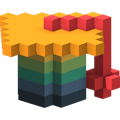
|
Learn
| | Upgrade Your Skills |
|
|
|
| |
Imagesource: https://unsplash.com/
|
|
|
Running an 8-bit machine of the past on an LCD display of the future makes about as much sense as trying to eat a pizza with a spoon. 🥄🍕 One can do it. It's just poopy. CRT filters to the rescue - most of them (and there are a few options) are more than appropriate for most tasks. Alternatively you just use a CRT right away. Who needs these modern, flat and power-saving things, when you can enjoy, and at the same time heat the workspace with a CRT ... 👹 But to stay on topic, CRTs do have additional advantages over their modern counterparts. David L. Farquhar has gathered some of these, and summarized them in his recent article. Not groundbreaking, but entertaining and interesting. |
|
|
| |
Imagesource: https://evanw.github.io/
|
|
|
Whoever deals with 8-bit architectures and gets beyond the first text output (Hello world 🤹🏻♂️), addition and subtraction, will sooner or later end up with the topic of floating point arithmetic. And if the beloved piece of silicon doesn't have a corresponding floating point unit in hardware, the dazed aspirant has no other choice than to implement the whole thing in software. In principle, this is not as difficult as it sounds at first. Once you understand the concept of representing floating point numbers in binary, operations on those are not too far away. A wonderful little tool to create just this understanding has recently been put online by Evan Wallace. His Float Toy visualizes 16, 32 and 64 bit floating point numbers and their binary representation right in the browser. Great starting point! |
|
|
| |
Imagesource: https://www.engineersneedart.com/
|
|
|
Many 8-bit homebrews come with the problem, that the connection of an appropriately large display is not necessarily easy, if you don't want to use a separate video chip or build a VGA circuit yourself. UART is certainly an alternative, but the self-built machine only becomes really cool, when you don't need a fully fledged first-world machine, to do something useful with the box. That's what John Calhoun must have thought as well. Consequently he provided a remedy with one of his projects. ADAM74 is an ASCII display, which is based on the FIFO buffer principle, and therefore behaves similar to the video output of the Apple I. The project may seem not quite pure to some, because it uses a modern microcontroller for the display control. To be honest though, it has to be said, that this is made up for by the coolness factor of the stand, that is part of the project. Great stuff! 🖥 |
|
|
| |
Imagesource: https://dustlayer.com/
|
|
|
We stay on the topic of video signal generation, but make a right turn into the C64 curve. The video output of the now 40 year old Commodore box is legendary and set new standards back in the days. Responsible for all the colorful glory was and still is the VIC-II video chip. The possibilities of that particular piece of silicon were responsible for all kinds of visual delights, that the demo scene but also game developers brought into the 80s and 90s living rooms. But according to the motto From great power comes great responsibility, you first have to understand what the VIC-II is capable of in detail, and how to actually persuade it to do just that. Rocco Di Leo has put together all the details you need to know in a beautiful 5-part series. A nice package, that is a lot of fun to unpack. You wanted to dust off your C64 for a long time? This series invites you to exciting experiments. |
|
|
| |
Imagesource: https://pikuma.com/
|
|
|
We stay on topic with the 40-year-old MOS CPU, but change the manufacturer and dedicate ourselves to the Nintendo NES in the following. The 2A03 variant produced by Ricoh is not fundamentally different from the original 6502, but the architecture of the NES does differ quite a bit from other machines containing the MOS silicone. However, programming the NES is just as interesting today as it was back then, and the market for new NES games is incredibly not only existent, but everything but insignificantly large. Independent from commercial intentions the programming of the NES is an interesting cognitive challenge, which you should only dedicate yourself to, if you have a lot of free slots on your timetable. A well put together course to the rescue. A really good one is offered by Gustavo Pezzi. In 22 hours of video tutorials Gustavo introduces the audience to all the details of the NES, builds examples and teaches everything you need to know, to make a complete NES game with video, audio, bells and whistles. Gustavo offers other commercial courses in addition to this one. As always, no sponsorship here, we were just excited by what we’ve seen. If you want to see a sample for yourself, Gustavo has a free course on bitshift operations on his site. Enjoy. |
|
|