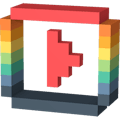
|
Fun
| | Relax & Enjoy |
|
|
|
| |
Imagesource: https://youtu.be/YUxaLP6bI00
|
|
|
Did you know that at one point in time Microsoft was the seller of the most UNIX licenses in the world? And did you know that Microsoft successfully developed and distributed a UNIX OS called Xenix, which was licensed from AT&T? What kind of world could we live in today ... 🤔 The whole thing is no joke. And those who are old enough, will still have vivid memories of Xenix. Back in 1978, Microsoft, wisely anticipating, that PCs would soon dominate the market, bought a UNIX v7 license from AT&T. The plan was to equip all upcoming 16-bit micros with Xenix. In the years that followed, Xenix certainly came to fame by being ported to a wide variety of CPUs and platforms and sub-licensed to other manufacturers. But as history has it, everything was to turn out differently. Alistair Ross better known as @AlsGeekLab has collected all the interesting details about Xenix in a recent video. If you don't know Al yet - his YT channel belongs in every well-maintained I-have-subscribed-list™. ☑️ |
|
|
| |
Imagesource: https://scriptedamigaemulator.net/
|
|
|
Amiga emulators exist quite a lot, and considering the years since the hardware platform was released, and the possibilities of modern machines, the emulators today are so good, that they can emulate any of the Amiga machines sufficiently well and accurately. UAE and friends also come in appropriate binary formats, so you can indulge in gaming and demoing on almost any host platform imaginable – if you want. But what about an emulator in Javascript for the browser? Not new, but aged like a good wine is ScriptedAmigaEmulator. The project, which exists for more than 10 years now, is incredibly versatile as far as the emulated platform is concerned. 4 variants of the 68k, OCS, ECS and AGA chipsets, up to 4 virtual floppy drives, as well as full audio and video implementations make the project a fast loading, no-install-alternative. Either you bring your own ADF files, or you start the available tools, games or demos from the interface. Kickstart ROM's can be added by yourself, alternatively AROS is available. Great project by Rupert Hausberger to be found on github as naTmeg. Who does not know it yet ... here you go. |
|
|
| |
Imagesource: https://github.com/henrikpersson/
|
|
|
The next fun project sounds like old hat ... but what in the retrocomputing world can't adorn itself with this predicate? 🎩 Henrik Persson – at home at github as henrikpersson – is a friend of the MOS6502 CPU and has written his very own emulator in Rust. But because that wasn't enough for him, he implemented a NES emulator called Potatis on top of it. And although it is not yet complete, it really looks good. Besides the emulator there is an SDL based version, a WASM port for the browser, an embedded version for the RasPi Pico and a version for Android. But especially cool is the cloud version - NES-as-a-service. How does it work? Quite simply with the help of netcat, Sixel and a little magic, instructions are executed remotely, keystrokes are sent to the cloud, and graphics data is sent back. Honestly, the cloud variant is (at least in our tests) too slow for serious gaming fun - but what counts here is the concept. Nice thing, that. |
|
|
| |
Imagesource: https://github.com/zajo/
|
|
|
The following project is also one of those, that you should have on your most-important-things-in-life-list™, but are not necessarily known to everyone. We speak about one of the first - if not the first - Apple ][ emulators: Appler. This very special piece of software was developed in 1990 by Alexander Patalenski (probably @Patalenski on Twitter) and Emil Dotchevski, and runs exclusively on MS-DOS. The special thing about it is, that Appler is written entirely in Assembly and is therefore very fast. Even cooler is the integrated debugger, which shows the disassembled program, registers, stack and memory, allows stepping, and thus not only makes bug hunting extremely easy, but also helps you to understand the (nowadays considered simple) architecture of the machine. If you don't have MS-DOS available on hardware, you can also get there with Dosbox. Mac -> Dosbox -> Appler -> Apple ][ ... so much for layer-of-problems™. 🤓 |
|
|