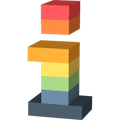
|
News
| | What's Up in Retrocomputing Land |
|
|
|
| |
Imagesource: https://www.flux.ai/
|
|
|
Sooner or later, there's no avoiding it. You design your own PCB for the 8-bit project, after 863 others have already designed their own PCB, released it for free, and fully documented it using KiCad. Because... just because. ¯\(ツ)/¯ Then you send the whole thing off to PCBWay, wait a few weeks, burn all your fingers soldering the through-hole components, finally hook up a power source, and then TADAAAAAAAA: Nothing. Sounds familiar? 😋 Especially delightful when you didn't just order one PCB for prototyping... but enough about that. What if you could get help with your PCB design from an AI like ChatGPT? What if it could assist you with component selection, wiring, and testing right off the bat? Sounds like: currently not possible, but as of a few days ago, it's the exact opposite. Say Hello to flux.ai. The team behind flux.ai, tweeting as @BuildWithFlux, has done a fantastic job. Essentially, this tool is a commercial product, but the free version supports up to 10 private projects. It's practically begging for a test drive! So... what have thousands of people already built...? 🤔 |
|
|
| |
Imagesource: https://www.gbstudio.dev/
|
|
|
Whether one would call the Gameboy retro hardware depends either on personal taste or a bit of simple mathematics. For some, this handheld was their gateway into mobile gaming, while for others it's a device that's been around for more than 30 years. What makes the Gameboy interesting for retro technology enthusiasts is its ecosystem, the vast number of development studios and indie developers, as well as the sheer number of titles that are genuine hits for both newer and older versions of the console. There are quite a few options when it comes to a suitable development environment. Following the not-so-recent NoCode trend, Gameboy Studio in its latest version 3.1 is a pretty compelling candidate. The IDE, developed by Chris Maltby aka @maltby, is available for all three major operating systems, allows you to assemble prototypes via drag & drop 🔥, and comes with all the essential tools needed for your own homebrew production. While the IDE itself isn't brand new, what makes the current release 3.1 particularly interesting is the fact that you can now export the software embodiment of your dream for the Analogue Pocket. Fancy creating your own Gameboy adventure? Here you go. |
|
|
| |
Imagesource: https://computeradsfromthepast.substack.com/
|
|
|
In the 70s and 80s, there were undoubtedly quite a few computers that not only made history, but also significantly influenced the way we spend our days courting backaches and short-sightedness. One such machine was the Macintosh – obviously. And there's hardly a story about its history that hasn't already been told. Still, John Paul Wohlscheid aka @JohnBlood took a 1984 issue of BYTE, and completely reworked an interview with the creatives behind the machine. The result is absolutely worth reading. Not only do we learn how the Mac was able to dramatically reduce the price point of the Lisa without significantly sacrificing performance. There's also a host of technical details and decisions the team made at the time that, in retrospect, enabled the machine's success. Alongside the compelling article, John Paul's newsletter is absolutely recommendable! Give it a try. |
|
|
| |
Imagesource: Microsoft / OpenAI
|
|
|
Ok. Ok. We simply can't avoid it. AI has embarked on a journey into the past, and we will have to live with the fact that at least some aspects of our favorite topics will be influenced by it in the future. 😩 But true to the motto Pick your fight, we prefer to turn to the brighter side of things and admire the creativity of those who can actually make something meaningful out of it. In this case: WinGPT a ChatGPT client for Windows 3.11! 💥 An anonymous author going by the handle @DialupDotNet has seemingly dedicated a great deal of their free time to the project. Not only is the result fully functional, but the TLS termination is done directly on the Win3.11 host, which is quite astonishing. Alongside the download, all the crucial details of the development can be found in the associated blog post. (Ah yes. And if you want to, you can also communicate with ChatGPT. 😶) Enjoy exploring! |
|
|
| |
Imagesource: https://retream.itch.io/
|
|
|
Are you the lucky owner of an AGA Amiga? Do you know the difference between Planar Graphics and Chunky Graphics? Both times No? That's okay. 👇 In the context of computer graphics, planar and chunky refer to two different ways of storing pixel data in memory. (I must always think of chunky bacon, but that's for another story. 🚆) In planar graphics, the data for each color plane of an image is stored sequentially in memory. This was the method traditionally used by Amiga computers because it made certain operations very efficient. However, it was less efficient for operations that required changing individual pixels, such as 3D rendering. In contrast, chunky graphics store all the bits for each pixel together in memory. This makes operations that involve changing individual pixels more efficient, which is why this method is generally preferred for 3D rendering and is commonly used in modern graphics systems. Got it? So how does one now enjoy pseudo-native chunky screens? Quite simple: You download PED81C and enjoy the brilliance of others, upon which you can then build your own demos and show off to your friends. 😲 The team behind @R37R34M is responsible for this fantastic piece of software. The thanks is owed to them. |
|
|