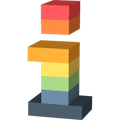
|
News
| | What's Up in Retrocomputing Land |
|
|
|
| |
Imagesource: https://8bitnews.io/
|
|
|
There are a few machines that, while not being our preferred 8-bit systems, some would have perhaps committed a crime just to have one stashed away in their basement. The DEC PDP-10 was one such mainframe computer from the 1960s and 1970s and was considered one of the most renowned systems from Digital Equipment Corporation. Introduced in the 1960s, the IBM S/370 revolutionized the computer industry with its family of compatible mainframes, spanning various price points and performance capabilities. These systems defined their respective eras and left an indelible mark on the history of computing. No question. It's astonishing that today, one can run these systems on virtually any consumer hardware, whose ALU pulses a few billion times per second. 🤷 However, getting them to work isn't a straightforward task, as one has to set up the appropriate emulators on their chosen system. An unknown creator, tweeting as @retroprom, has recognized this pressing issue and provided a solution: RetroProm/Docker is a collection of functioning Docker images that perfectly emulate the aforementioned machines. And not just those, but several more. Thus, enthusiasts are only a docker run … command away from accessing a shell prompt that's 50 to 60 years old. Fascinating! |
|
|
| |
Imagesource: https://github.com/samkusin/
|
|
|
The Apple IIgs, with gs standing for Graphics and Sound, represents a special milestone in the Apple II series. Serving as a bridge between 8-bit and 16-bit systems, it introduced remarkable color graphics and sound to the era. Its expandability and advanced operating system showed that Apple was keeping pace with the times. In short, it was a technological marvel of the 80s, which still captivates both retro enthusiasts and tech lovers today. And even though one can occasionally stumble upon neat-looking units on eBay & Co., they either have price tags that can dramatically dent one's bank account, or there's uncertainty about what's actually inside the UPS package that arrives. Neither prospect is particularly appealing. The solution? An emulator. And to be honest, given the technical advancements since the 80s, more than a few developers have successfully tackled creating one. But why not do it again? That's what Samir Sinha aka @samsinx thought, and thus, he introduced his Clements IIgs to the fray. Although it's still in alpha, it's impressively stable. All the software we tested ran seamlessly without any hitches. And even though features like serial communications, printer interfacing, and internationalization are still unchecked on the roadmap, this emulator could be intriguing for Mac, Windows 10, and Linux users. Judge for yourself. |
|
|
| |
Imagesource: https://pyra-handheld.com/boards/
|
|
|
Ah… PETSCII! Imagine ASCII attending a retro party, sipping on a few 8-bit drinks, and re-emerging as its much cooler and more colorful counterpart - PETSCII. Originally developed for Commodore's PET, this character set is like ASCII's rebellious cousin that loves to show up in vibrant colors. Not just letters and numbers, but also charming little graphic symbols? PETSCII says: Why not? However, anyone who's tried to quickly achieve high-quality results with a graphic character set, but without the right tool, knows... Vodka-Cola is your friend! 🍹 To save oneself from the headaches, it's essential to rely on a competent editor when working on screen and sprite design. And we came across one such editor just last week: petscii.krissz.hu is among the best editors that operate exclusively in the browser. The project by Krisztián Tóth – who can be found here – is not only expertly executed but also offers all the functionality one would need. Besides offering a variety of palettes, the 4 CRT modes are particularly captivating, and in addition to screens, one can also define sprites. Export and import features are available, and your artistic creations are saved directly in the browser's LocalStorage. No account, no sign-up, and no remote backend. A fantastic tool for anyone working with PETSCII or perhaps considering it! |
|
Karateka! Who doesn't remember the hours-long attempts to navigate a pixelated Karateka with fluttering moves across hostile terrain, only to be smashed by a sneaky door at the end? 🚪 Developed by Jordan Mechner before he gifted us Prince of Persia, this game was the perfect blend of martial arts and drama - with a touch of comedy when you blundered unprepared into the next level. A solid side-scrolling adventure that showed it wasn't just about defeating the opponent, but also treating doors with due respect. 😄 And why, 39 years later, is this still relevant? For starters, none other than Ernst Krogtoft aka @ErnstKrogtoft has delved into the fascinating historical details of the game. And what's more, Ernst has transferred his even more captivating thoughts (and a whole lot of fun facts) onto the digital paper of his website. Those who know Ernst anticipate a retro-literary treat. For those who don't: You're welcome 😉. |
|
|
| |
Imagesource: https://infinitemac.org/
|
|
|
In April's Issue #75, we had a project called Infinite Mac that had the potential to cost one weeks of leisure, sleep, friendships, and potentially even a marriage. Mihai Parparita, publishing as @mihaip, cleverly wrapped almost all classic Mac operating system versions, from System 1.0 to Mac OS 9.0, in JavaScript in such a way that they are not only runnable but also efficient directly within a modern browser. That's all well and good. But nothing is as old as yesterday's newspaper. What's a newspaper? And if yes, how many? 🤪 Mihai has recently rolled out several updates that make the emulators significantly more useful. Mihai aimed to streamline the process of loading external software for emulated Macs, which necessitated a revamp of existing disk abstractions. In the past, emulated Macs streamed disk images, leading to faster boot times but at the cost of substantial memory usage — this became especially problematic when integrating large CD-ROM images. The prior multi-layered abstraction process was inefficient, so he pared down these layers, improving both performance and RAM efficiency. As a result, with CD-ROM emulation, one can now directly load a vast number of images from archive.org, and the previously required restarts during disk changes are no longer necessary. Mihai delves deeper into these details here. One of the best options to emulate classic Macs. Test yourself! |
|
|