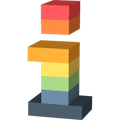
|
Don't Miss
| | What happened this Week in 8Bit Land |
|
|
|
| |
Source: https://unsplash.com/
|
|
|
A separate (color) monitor on a C64 was a real luxury in the mid-80s. If you had one, you were the king on the schoolyard and had a full house in the afternoon until your parents came home from work and kicked the whole bunch out. The situation turned around a bit, and today there are quite a few solutions to coax especially modern, non-CRT monitors to work with an old school Commodore. But the project by Ryan K. Brooks is special. Ryan has built a module for the cartridge port, that allows a C64 to operate two(!) monitors. 😳 Yep, dual monitor. 🖥⌨️🖥 The project - christened VG64 - is open source and Gerber files, Jedec bitstreams and everything else you need, can be found on github. The module supports two resolutions: 640x480 with one bit per pixel and 320x480 multicolor. It took me a while to close my mouth. If you feel the same way, watch the short demo video and call the PCB producer of your choice. |
|
|
| |
Source: https://rosco-m68k.com/
|
|
|
You have time and want to tinker with a project one level above 8 bit? The Motorola 68k has always fascinated you, but a Commodore Amiga never made it into your hardware collection? Then Rosco M68k could be exactly your project. The thing is a single board computer that you have to assemble yourself. Once you are done, the machine can still be expanded. Software loading is possible via UART (using Kermit) with a bootloader. What Ross Bamford delivers here in this league, is absolutely worth seeing. A great tinkering project with a high learning factor. The project is open source and all resources can be found on github. In addition the project is also on Tindie. Definitely something for cold November and December weekends. Heat up your soldering iron. |
|
|
| |
Source: https://retrogamecorps.com/
|
|
|
Pico-8 just won't let us go. Once you've fallen in love with the fantasy console, you'll never put it away. We've already looked at alternatives in past issues, but so far we haven't talked about hardware for Pico-8. Now Russ from Retro Game Corps has done that for us. In his recent article Russ installs Pico-8 on the Raspberry PI based Anbernic RG351P handheld console. At a price of roundabout 85.00 Euros, this piece of hardware is definitely a worthwhile target for such an operation. Especially because - given the small extra charge for Pico-8 itself - you can put thousands of (retro) games in your pocket free of charge. The build process itself is straightforward and perfectly documented. And even though this is not a product recommendation by us (and as always not sponsored), a look at the article and the accompanying video on Youtube is absolutely worth the time. Maybe something for your Christmas wish list? 🎅 |
|
|
| |
Source: https://github.com/Jean-MarcHarvengt/
|
|
|
You want more? A few more retro systems and consoles supported by the hardware of your dreams? How about a Vectrex, the NES, the Atari 2600, ColecoVision, PC Engine, ZX81, ZX Spectrum, C64, Atari 800 ... should I stop? No, I don't have a fever. What Jean-Marc Harvengt has put together, actually supports - depending on the hardware platform chosen - not only the systems mentioned, but a whole bunch more. Hard to believe, isn't it? M.CU.M.E or the Multi CompUter Machine Emulator by Jean-Marc can be run on MCU boards from the Teensy3.6, 4.0, 4.1, the ESP32 or the Pico. With the Teensy3.6 and 4.1 VGA output is directly supported. For other boards you need an alternative. The masterpiece of zeros and ones is based on a number of emulators, which Jean-Marc has ported fairly well to the MCUs. The project is stable and also maintained. Such complete solutions for the fan of beloved 8- and 16-bit systems are rare. Tinkering fun is also included. Actually only the chocolate is missing... 🍫 |
|
|
| |
Source: https://github.com/clbx/
|
|
|
Wow. Simply. Wow. Pretty much everyone involved in retrocomputing will sooner or later be tackle the topic of processor design. Next Level. Understanding how a general purpose CPU actually works, how assembly instructions are implemented by the hardware using microcode, and realizing how an ALU implements all the math based on electrons whizzing around, is akin to enlightenment. Once you have understood this, no technological development will ever get you off track again. Clay Buxton and Kevin Carman must have thought something similar. 100 stars on Github can't be wrong, and after our first tests, we're just thrilled. With Cosmic, Clay and Kevin have built a virtual CPU and a complete runtime environment, that allows anyone to see and understand the inner workings of a CPU. The simulation comes with eight 8-bit registers, an accumulator, 64k of memory and a complete and beautiful GUI that allows writing assembly code, execution, single stepping and debugging in a single interface. A well thought out instruction set, an assembler and the ability to run the whole thing on a Raspberry PI make the project a real stunner. In a Linux VM the compile process was trouble-free. Remember to recursively clone the project and update the git submodules. On a M1 Mac build for x86_64 via `arch -x86_64 make`. Clay just fixed the source, so it works on BigSur and above. (Big Thx!) You are a friend of homebrew CPUs? Ben Eater is your best friend? Then you can't miss this project! Really outstanding work Clay and Kevin! |
|
|