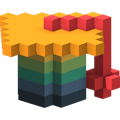
|
Learn
| | Upgrade Your Skills |
|
|
|
| |
Imagesource: https://unsplash.com/
|
|
|
When someone has written emulators for systems like MSX, Gameboy, NES, Master Gear, Coleco Vision, Speccy, and the TI-81 Calculator, it's reasonable to assume that this person knows a thing or two about emulation. So, it's a logical conclusion: Marat Fayzullin, probably tweeting as @GarageResearch, knows … a thing or two about emulation. This fact in itself wouldn't necessarily be particularly interesting, if not for Marat's willingness to share his knowledge in a more condensed form for everyone else's benefit. Gratefully, he has chosen his website as the medium of communication, and his Emulator Dev Howto is not only fun to read, it also helps budding emulator programmers grasp the fundamental concepts. It's worth taking a look around Marat's space. While some of his emulators are sold by him, others are freely available – after all, we all have to earn our bread and Teslas, don't we? Speaking of pay: Priceless resource if you plan on building an emulator yourself this summer! |
|
|
| |
Imagesource: https://blog.gingerbeardman.com/
|
|
|
There are a whole lot of boxes into which one can put oneself, but two of these boxes are the following: a) You own that really great old 8-bit hardware, admire its capabilities, the genius of its creators, and worship the cult by joyfully programming, debugging, and burning the midnight oil creating your own software and games for the beloved device. b) You're a retro gamer. Is there anything in between❓ If you fall into category b, then Matt Sephton aka @gingerbeardman has something for you. Namely, a nice collection of LCD monitors that can perfectly display the output of your cherished machine without needing to scale the pixel stream (which typically represents a "head-off" scenario). Although Matt's post is already two years old, it resurfaced on HN in recent days, and we've completely missed it until now. So, for those who might be in search of an LCD screen... However, one should keep in mind that LCDs are generally less recommended for retro gaming, as the GFX has mostly been adapted by developers for CRT screens, and the eye-candy effect gets lost when you switch to an LCD instead. This is nicely illustrated here. But for those who won't let this deter them, Matt has the perfect eBay shopping list. |
|
Offtopic is offtopic, but RISC-V is one of those subjects that we simply can't avoid, even if we're talking about 32 or 64 bits here. Those who have worked on their own CPU, their own Instruction Set Architecture, their own simulator, the associated hardware, and their own divorce, will appreciate RISC-V. The different incarnations of the open ISA range from I-can-still-fit-this-all-in-my-brain™ to actually-performant, and particularly the first variant is (for obvious reasons) interesting for hobbyists. Especially since, thanks to the compiler and linker chain, high-level languages like C and C++ can make their way onto the own creation. Feeling like learning this summer? ☀️ Antonio Guimarães, to be found on github, is certainly not the only mind behind the following project, but at least the one who offers his github account for issues. The introductory book on RISC-V Assembly by Prof. Edson Borin can be found completely free of charge on riscv-programming.org/. Additionally, there is a simulator that runs in the browser, and two examples, whose code you can compile and link locally with the appropriate clang and ldd, and then run in the simulator. The whole package is convincing. Not only due to the quality but especially because you pay for this wealth of knowledge with nothing but a little of your own time. |
|
|